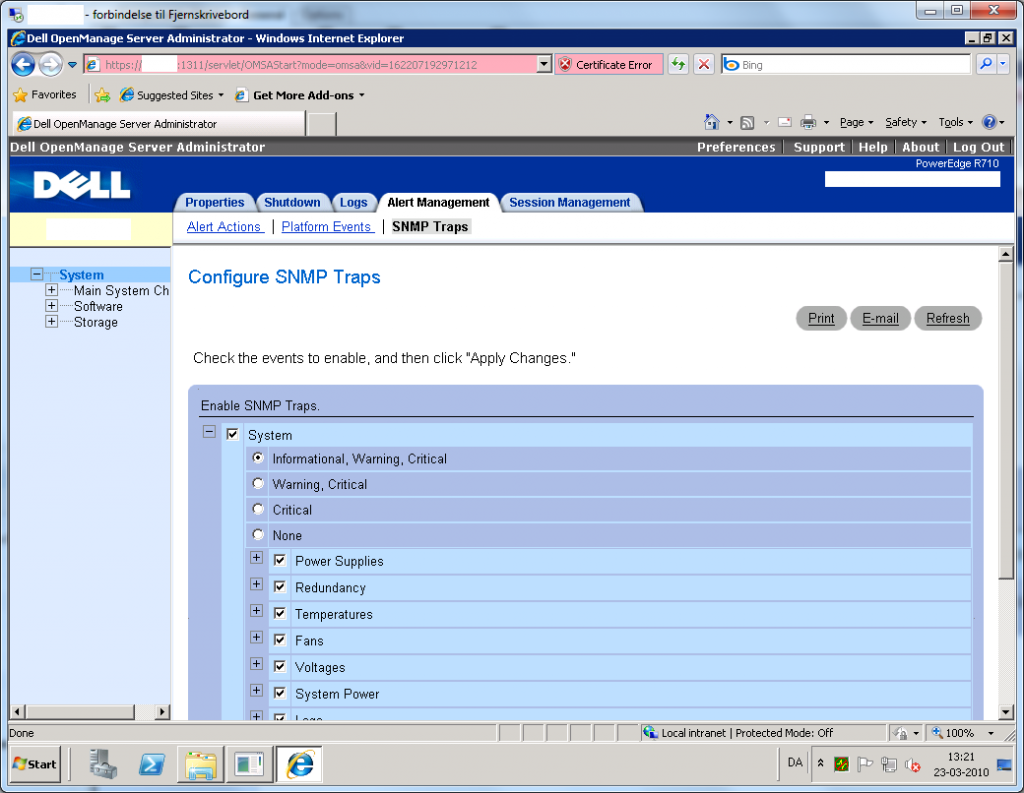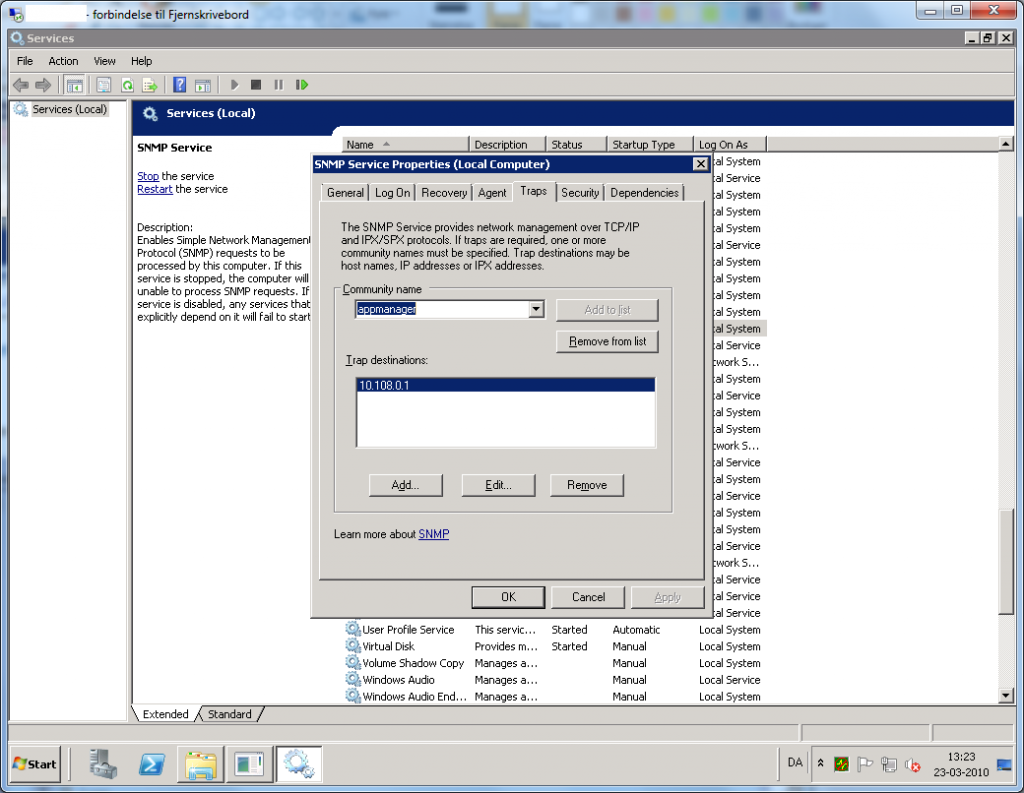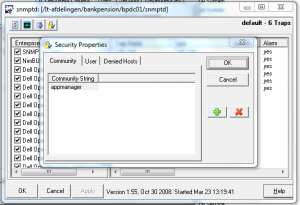Start Dell openmange.
Goto System -> Alert Management -> SNMP Traps.
Select all the information you want sent to Nimbus
Now startup services in adminsitration tools, and right click on SNMP Services and choice Properties.
Go to Traps, and type community name, in my example it is appmanager, and the traps destionations should be the nimbus server or where you are going to install the snmptd agents in nimbus.
No go into nimbus and install snmptd and dom_traps on the host where you will monitoring the Dell openmanage hardware.
And then go to host, and right click on snmptd agents, and choice configure.
Press the last icon, “User/Security Manager” and put in the community name from last step, in my example that will be appmanager.
Now you should be running
Sponsor link: http://www.it-århus.dk