If you need to see what VM, that match to a VEEAM Replica folder on the disk system, this can be the solution
The veeam replica folder looks like this:
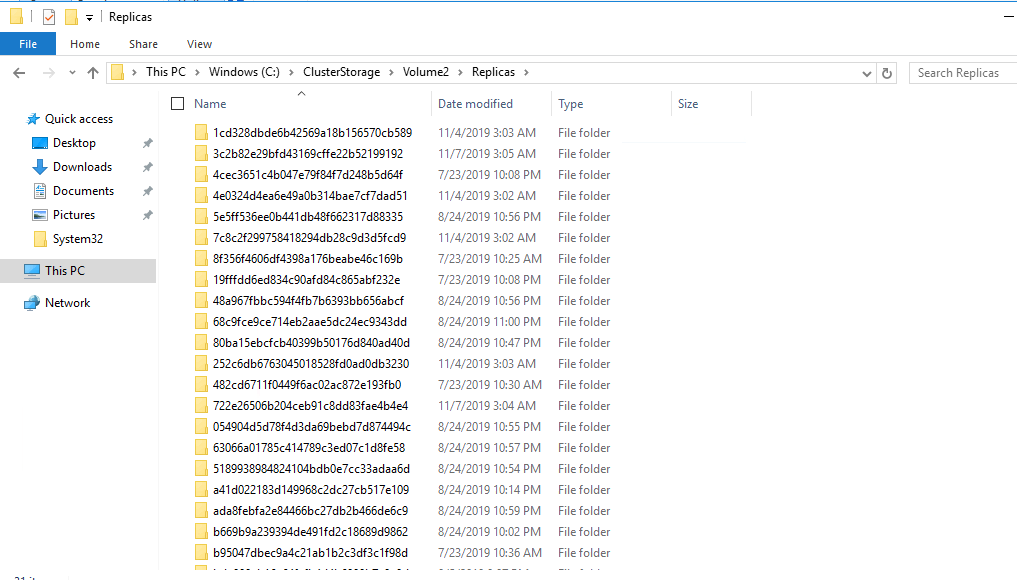
Let say that you need to find the VM, behind the folder “1cd328dbde6b42569a18b156570cb589”
Run this command on you SCVMM Powershell
get-vm | where location -like "*1cd328dbde6b42569a18b156570cb589*" | select nameThis will give you the name of the VM behind the folder “1cd328dbde6b42569a18b156570cb589”