I need to find a way to see if the backup chain where broken. On my search I found this could script, created by “hot2use”
I have found this script on a forum.
https://dba.stackexchange.com/questions/204883/how-to-tell-if-a-backup-log-chain-is-broken
The script is very cool, as it will tell you the backup information, from a database. All you need to do is change this ‘<DATABASENAME>’ to yours database name, example ‘MASTER’.
It will also include if a job where COPY ONLY, and where the backup is save.
You can see in the screenshot below, that someone have run a full backup and save it on the D:\ drive, but it where a copy only so the backup is not broken.
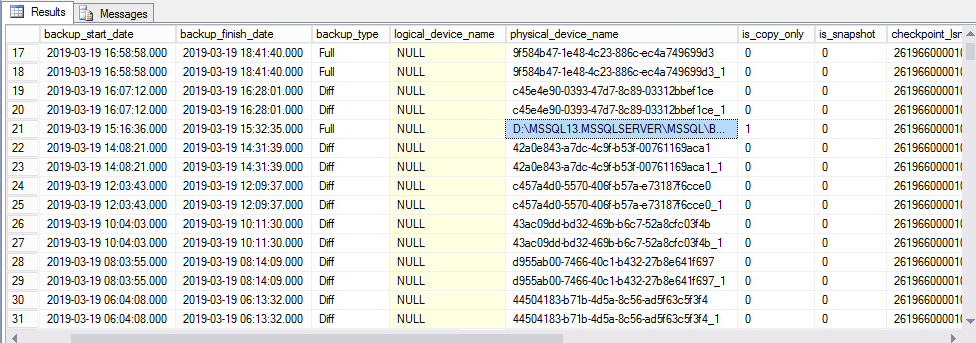
/* ==================================================================
Author......: hot2use
Date........: 25.04.2018
Version.....: 0.1
Server......: localhost (first created for)
Database....: msdb
Owner.......: -
Table.......: various
Type........: Script
Name........: ADMIN_Retrieve_Backup_History_Information.sql
Description.: Retrieve backup history information from msdb database
............
............
............
History.....: 0.1 h2u First created
............
............
================================================================== */
SELECT /* Columns for retrieving information */
-- CONVERT(CHAR(100), SERVERPROPERTY('Servername')) AS SRVNAME,
msdb.dbo.backupset.database_name,
msdb.dbo.backupset.backup_start_date,
msdb.dbo.backupset.backup_finish_date,
-- msdb.dbo.backupset.expiration_date,
CASE msdb.dbo.backupset.type
WHEN 'D' THEN 'Full'
WHEN 'I' THEN 'Diff'
WHEN 'L' THEN 'Log'
END AS backup_type,
-- msdb.dbo.backupset.backup_size / 1024 / 1024 as [backup_size MB],
msdb.dbo.backupmediafamily.logical_device_name,
msdb.dbo.backupmediafamily.physical_device_name,
-- msdb.dbo.backupset.name AS backupset_name,
-- msdb.dbo.backupset.description,
msdb.dbo.backupset.is_copy_only,
msdb.dbo.backupset.is_snapshot,
msdb.dbo.backupset.checkpoint_lsn,
msdb.dbo.backupset.database_backup_lsn,
msdb.dbo.backupset.differential_base_lsn,
msdb.dbo.backupset.first_lsn,
msdb.dbo.backupset.fork_point_lsn,
msdb.dbo.backupset.last_lsn
FROM msdb.dbo.backupmediafamily
INNER JOIN msdb.dbo.backupset
ON msdb.dbo.backupmediafamily.media_set_id = msdb.dbo.backupset.media_set_id
/* ----------------------------------------------------------------------------
Generic WHERE statement to simplify selection of more WHEREs
-------------------------------------------------------------------------------*/
WHERE 1 = 1
/* ----------------------------------------------------------------------------
WHERE statement to find Device Backups with '{' and date n days back
------------------------------------------------------------------------------- */
-- AND physical_device_name LIKE '{%'
/* -------------------------------------------------------------------------------
WHERE statement to find Backups saved in standard directories, msdb.dbo.backupfile AS b
---------------------------------------------------------------------------------- */
-- AND physical_device_name LIKE '[fF]:%' -- STANDARD F: Backup Directory
-- AND physical_device_name NOT LIKE '[nN]:%' -- STANDARD N: Backup Directory
-- AND physical_device_name NOT LIKE '{%' -- Outstanding Analysis
-- AND physical_device_name NOT LIKE '%$\Sharepoint$\%' ESCAPE '$' -- Sharepoint Backs up to Share
-- AND backupset_name NOT LIKE '%Galaxy%' -- CommVault Sympana Backup
/* -------------------------------------------------------------------------------
WHERE Statement to find backup information for a certain period of time, msdb.dbo.backupset AS b
----------------------------------------------------------------------------------
AND (CONVERT(datetime, msdb.dbo.backupset.backup_start_date, 102) >= GETDATE() - 7) -- 7 days old or younger
AND (CONVERT(datetime, msdb.dbo.backupset.backup_start_date, 102) <= GETDATE()) -- n days old or older
*/
/* -------------------------------------------------------------------------------
WHERE Statement to find backup information for (a) given database(s)
---------------------------------------------------------------------------------- */
AND database_name IN ('<DATABASENAME>') -- database names
-- AND database_name IN ('rtc') -- database names
/* -------------------------------------------------------------------------------
ORDER Clause for other statements
---------------------------------------------------------------------------------- */
--ORDER BY msdb.dbo.backupset.database_name, msdb.dbo.backupset.backup_finish_date -- order clause
---WHERE msdb..backupset.type = 'I' OR msdb..backupset.type = 'D'
ORDER BY
--2,
2 DESC,
3 DESC