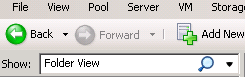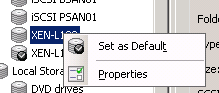I have a problem with my Xencenter failed to import a OVF VM.
In XenCenter console, it just says: Failed to import.
If i look in the log files is was saying: (In XenCenter Console, push tab Help, and then clock on “View application log files. And then open op XenCenter.log):
System.Exception: Failed to import. —> System.IO.InvalidDataException: Failed to add resource Hard Disk Image. —> System.Exception: Failed to import. —> System.Exception: Failed to import virtual disk file. —> System.Xml.XmlException: Root element is missing.
Error on a Danish windows
System.Exception: Failed to import. —> System.IO.InvalidDataException: Failed to add resource Hard Disk Image. —> System.Exception: Failed to import. —> System.Exception: Failed to import virtual disk file. —> System.Xml.XmlException: Rod element mangler.
To fix this problem I did:
In XenCenter, select View -> Hidden Objects
This will show you hidden objects, such as Transfer objects.
Found the failed imported machine, right click on it and delete it.
Now you should found a XenServer Tranfer VM X.X.X-X, right click on it and delete it.
Now connect to the console on the XenServer host: (Master of the pool if you have such one)
And type this commands:
cd /opt/xensource/packages/files/transfer-vm ./install-transfer-vm.sh