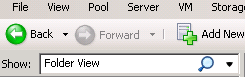I have a problem converting a VHD to a virtual machine to an Xenserver.
When lokking at the logs i got this: Failed to import the OVF Package.
It was because my Default Storage was fill.
When change the Default storage at my XenCenter it was working fine again.
First change the show to “Folder View”
Select Types.
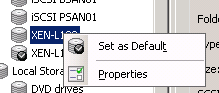
Then select a storage ether under Remote Storage Repositories or Local Storage Repositories.
Right click on it and set it as default.