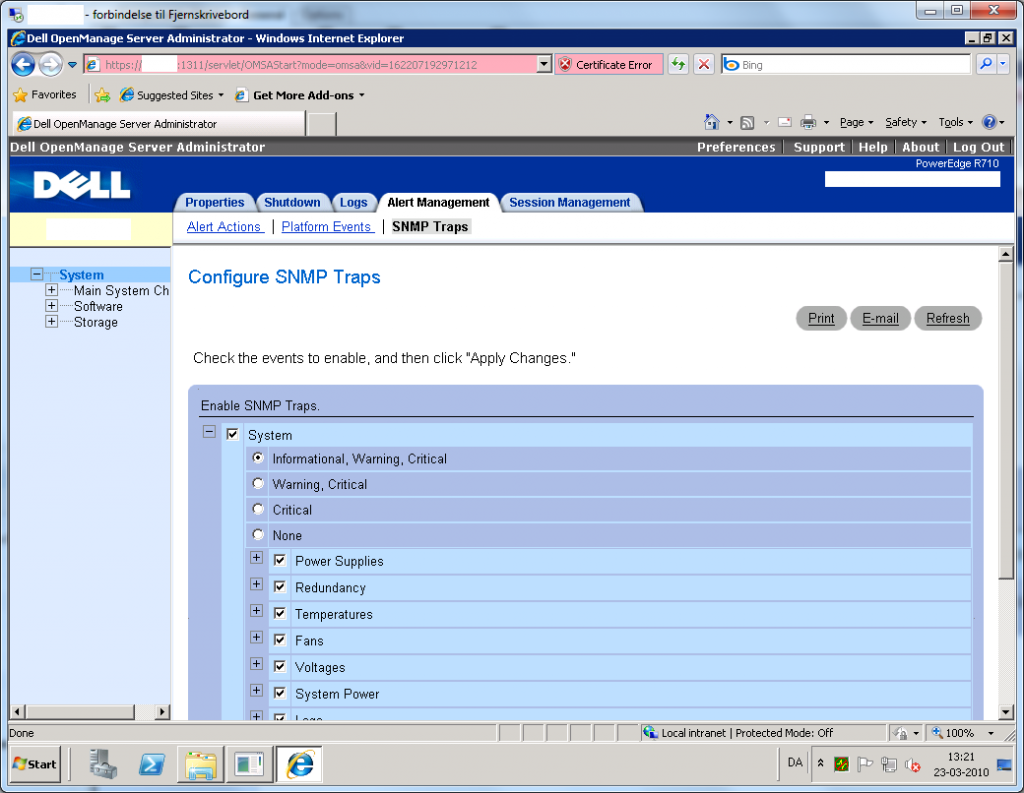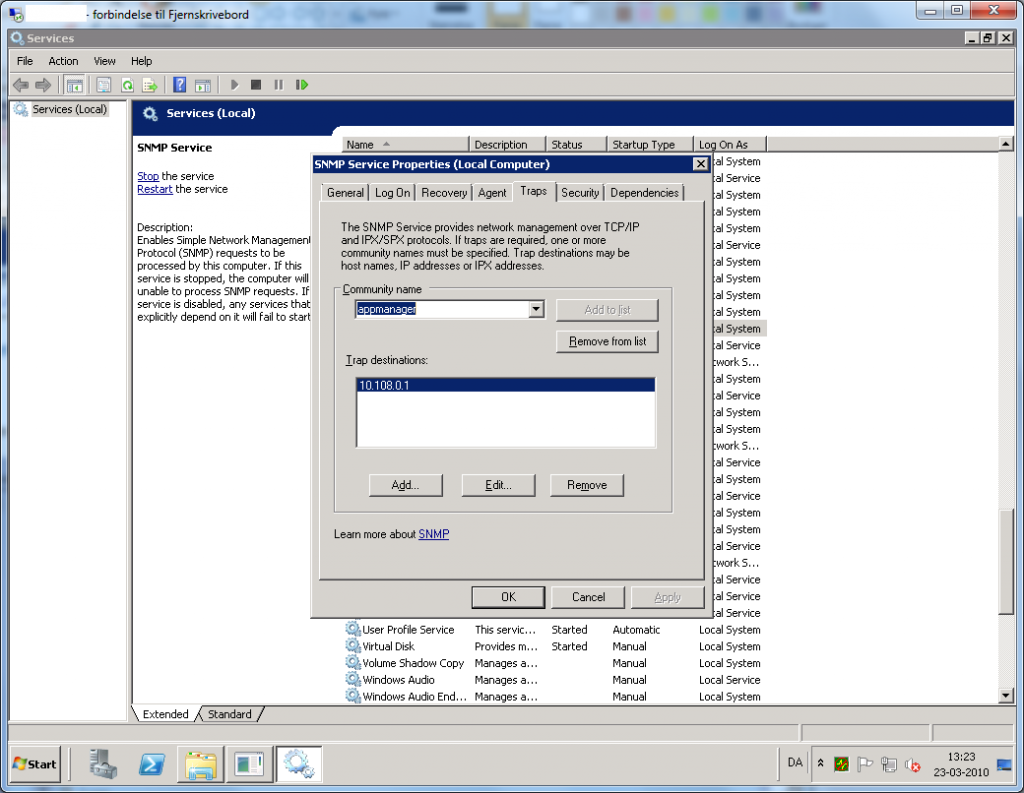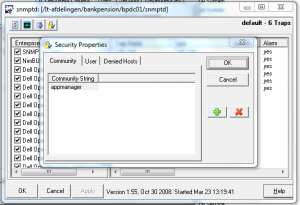First you need to install:
http://www.vmware.com/downloads/download.do?downloadGroup=VCLI40U1
This is a vmware CLI tools. Install it on a windows machine.
After you install remember to log out and the log in, else you will get this error:
Can’t load ‘C:/Program Files/VMware/VMware VI Remote CLI/Perl/site/lib/auto/XML/LibXML/Common/Common.dll’ for module XML::LibXML::Common: load_file:The specified module could not be found at C:/Program Files/VMware/VMware VI Remote CLI/Perl/lib/DynaLoader.pm line 230.
Then download Dell Openmanage offline bundle to the same machine that you install Vmware vsphere CLI:
http://support.dell.com/support/downloads/download.aspx?c=us&cs=04&l=en&s=bsd&releaseid=R250294&SystemID=pwe_r710&servicetag=GWT2J4J&os=EIx4&osl=en&deviceid=21859&devlib=0&typecnt=0&vercnt=1&catid=-1&impid=-1&formatcnt=0&libid=36&typeid=-1&dateid=-1&formatid=-1&source=-1&fileid=365571
Put the Vmware ESXI into maintaince mode.
Start a dos prompt, and go to:
c:\program fileres\vmware\VMware vSphere CLI\bin
Type
vihostupdate.pl –server <IP address of ESXi 4 Host> -i -b <path to Dell OpenManage file> (On the windows machine)
Reboot the Vmware ESXi machine.
vicfg-advcfg.pl –server <IP address of ESXi 4 Host> –set 1 UserVars.CIMoemProviderEnabled
Reboot the Vmware ESXi machine once again.
Make sure that the Dell openmanage is install on the ESXi.
/usr/lib/ext/dell/dataeng status if not then start it: /usr/lib/ext/dell/dataeng start (This commands should be run at the ESXi host)
vicfg-snmp.pl –server <IP address of ESXi 4 Host> -t <IP address of SNMP Traps destination>/<SNMP community> (On the windows machine)
And this command for enable SNMP Traps
vicfg-snmp.pl –server <IP address of ESXi 4 Host> -E (On the windows machine)
And then this to make Dell Openmanage happy about the SNMP traps configuration.
vicfg-snmp.pl –server <IP address of ESXi 4 Host> -c appmanager
Exit the maintenance mode.
If you need to test the SNMP traps you can run this command
vicfg-snmp.pl –server <IP address of ESXi 4 Host> -T (On the windows machine)
And if you need to access the openmanage web interface, start Dell openmanage on a windows machine, and then logout (Right corner), and then on the login screen click on “Manage Remote Node”.
Type the ESXi hostname the username is root and the password is the password for root and tick the Ignore Certificate Warnings. Then click login.