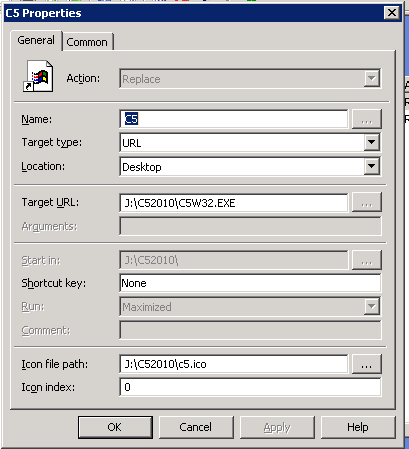When you want to resize the disk in Windows 7, server 2008 or server 2008 R2, you might get this warning:
Error: there is not enough space available on the disk(s) to complete this operation
This could be fixed by the following guides:
- Right click on my computer
- Click on Manage
- Goto storage
- Click on Disk management
- Right click on disk management and click on rescan disks
- Try to resize the disk again