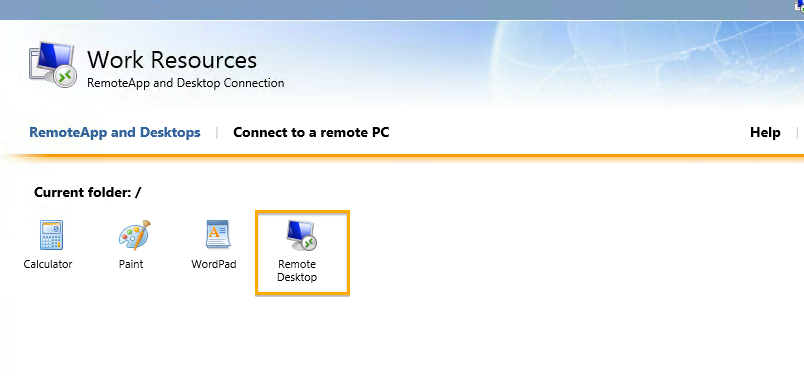If you have a RemoteAPP collection, and you will like to have allow you user, to access a full Desktop.
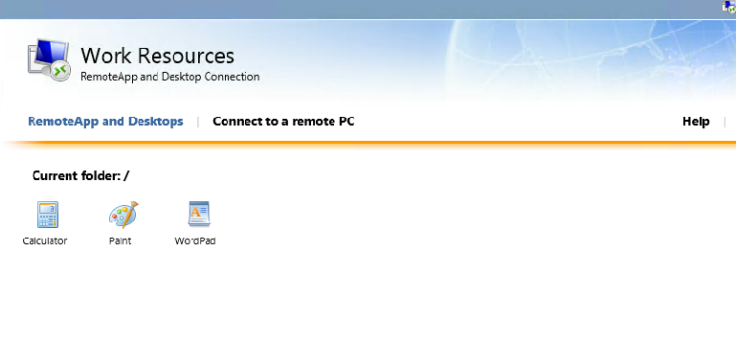
This can be changed by logging into yours Remote Desktop Broker, and go to the Regedit, and browse to this page:
HKLM\SOFTWARE\Microsoft\Windows NT\CurrentVersion\Terminal Server\CentralPublishedResources\PublishedFarms\<collection>\RemoteDesktops\<collection>
And set the value of ShowInPortal to 1
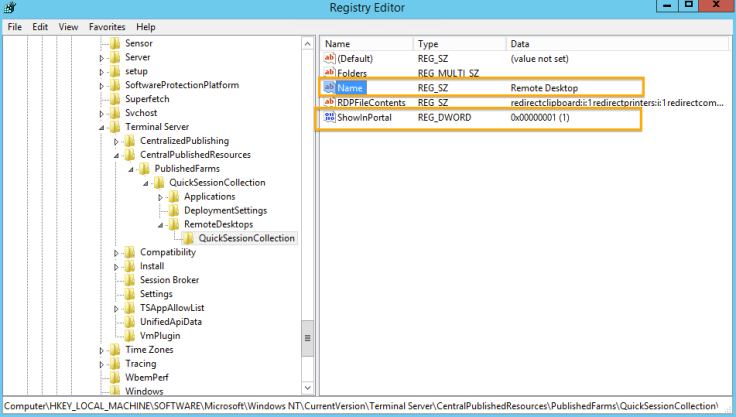
After this you will have the desktop in RDWeb