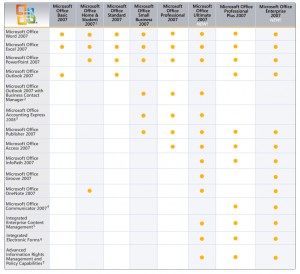I recommend Thinprint to all Microsoft Windows Terminal Servers users.
This be curs it very simple and at the same time one of the best printing tools for terminal server i have seen.
In the 2 years we have been running Thinprint on our Terminal Server, we never have a outage that we can blame Thinprint for.
When you have install Thinprint, it is a best to disable windows printing on the Terminal server, this can be done in Terminal Services Configuration
In the Terminal Server it’s done this way:
Go into Terminal Services Configuration (Start -> Administrative Tools -> Terminal Services Configuration).
Click on connections.
Right click on RDP-TCP and chose properties.
Click the tab “Client settings”, and click on disable Windows printer mapping.
Now you have disabled the Windows Printing, and only Thinprint is now working.