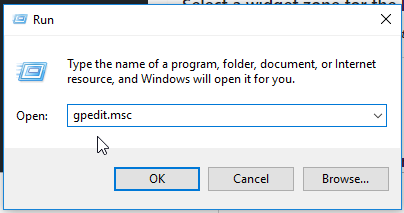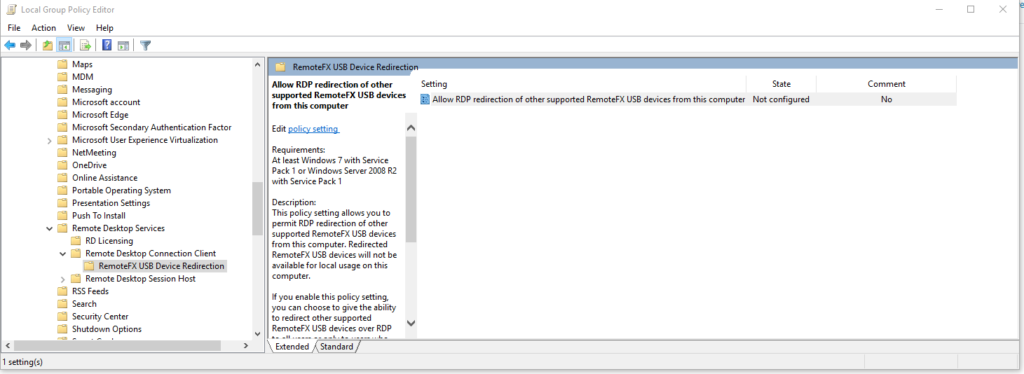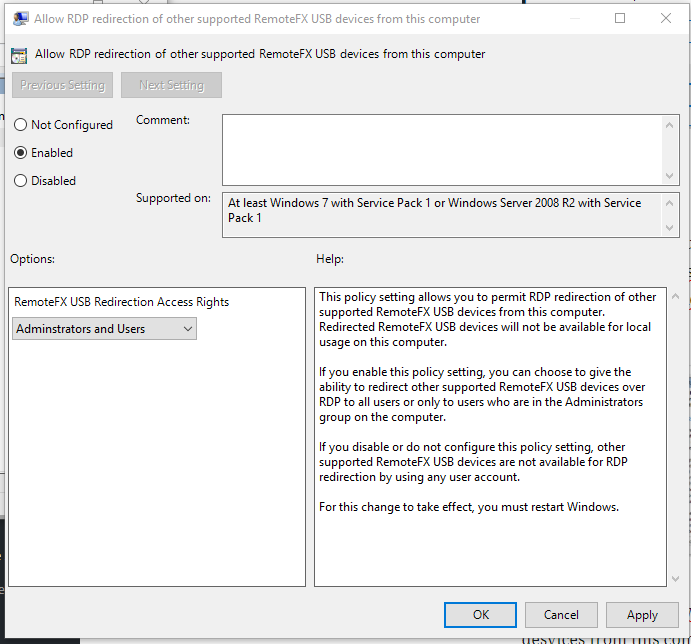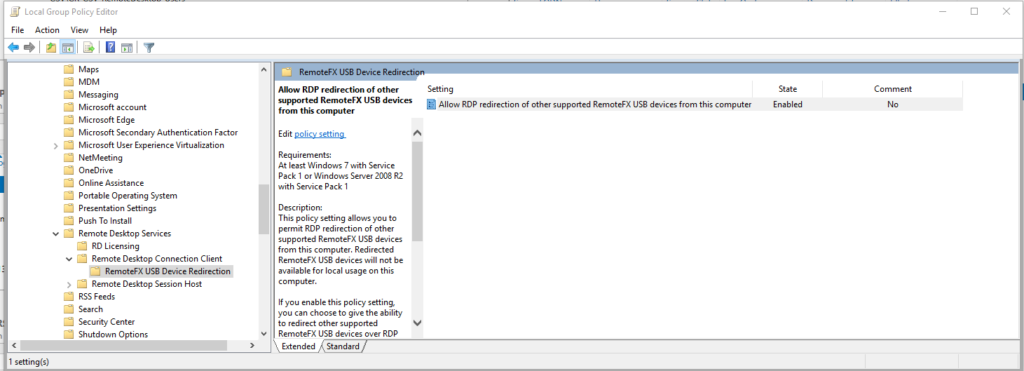Today, I have the problem that I could not run WMI request from a Domain join member server, to a standalone workgroup server.
It keeps telling me Access Denied.
It turn out that:
In a workgroup, the account connecting to the remote computer is a local user on that computer. Even if the account is in the Administrators group, UAC filtering means that a script runs as a standard user.
That is a good link to refer to. It is about Remote UAC and WMI. The solution is to go to the following registry key – HKLM\SOFTWARE\Microsoft\Windows\CurrentVersion\Policies\System – and create a new name called LocalAccountTokenFilterPolicy (of type DWORD_32) with a value of 1. (Check the Serverfault post for one more solution if you are using a Server 2012).