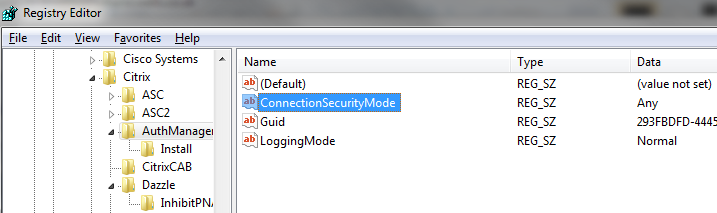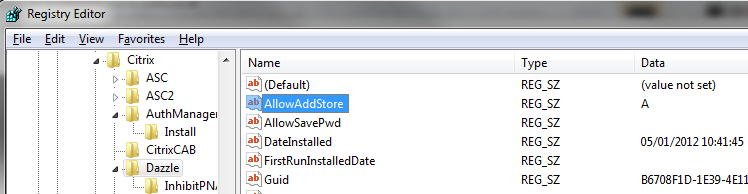Some service SSL certificate is adminstrate though netsh
start netsh, though a CMD, with just type: netsh
If you then type: http show sslcert, you can see SSL certificate information:
netsh>http show sslcertSSL Certificate bindings:
-------------------------
IP:port : 0.0.0.0:443
Certificate Hash : 5f5bd1c99549b2fd7d772d32a60b8a2ba38bedd5
Application ID : {4dc3e181-e14b-4a21-b022-59fc669b0914}
Certificate Store Name : (null)
Verify Client Certificate Revocation : Enabled
Verify Revocation Using Cached Client Certificate Only : Disabled
Usage Check : Enabled
Revocation Freshness Time : 0
URL Retrieval Timeout : 0
Ctl Identifier : (null)
Ctl Store Name : (null)
DS Mapper Usage : Disabled
Negotiate Client Certificate : DisabledSo to update this ssl certificate you type:
netsh>http add sslcert ipport=0.0.0.0:443 certhash=5f5bd1c99549b2fd7d772d32a60b8a2ba38bedd5 appid={4dc3e181-e14b-4a21-b022-59fc669b0914}Where 5f5bd1c99549b2fd7d772d32a60b8a2ba38bedd5 is the thumbprint of the SSL certificate. The thumbprint of a certificate can be found by running this powershell commands:
Get-ChildItem -path cert:\LocalMachine\My