If you have Installed Skype for Business and have enabled RemoteFX.
You might still find that Skype for Business is saying that it using Remote Audio, even if you have redirected you USB headset.
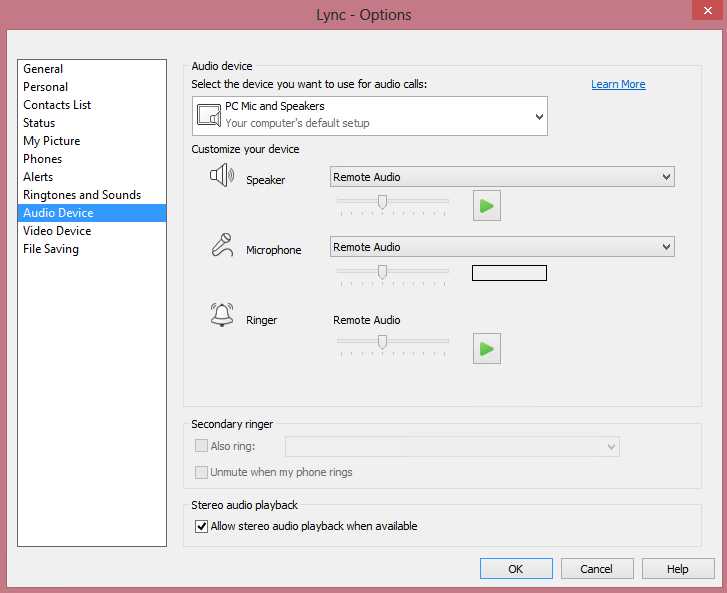
This can be changed, by running this command on in a Administrator Powershell.
Set-RDSessionCollectionConfiguration -CollectionName "YourCollectionName" -CustomRdpProperty "use re
direction server name:i:1 `n usbdevicestoredirect:s:* `n audiocapturemode:i:1 `n audiomode:i:1"After this go to yours RDWeb page, and download a new RDP fil, and connect with you new RDP file.
After that Skype should say that is using you USB Headset.
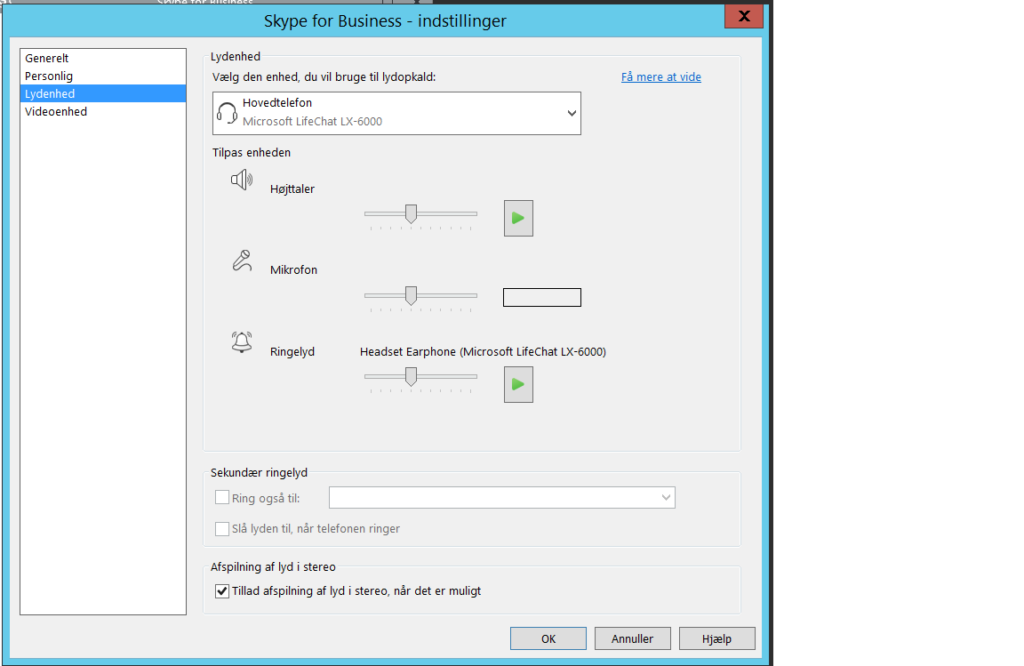
Remember to select that you will redirect you USB Headset.