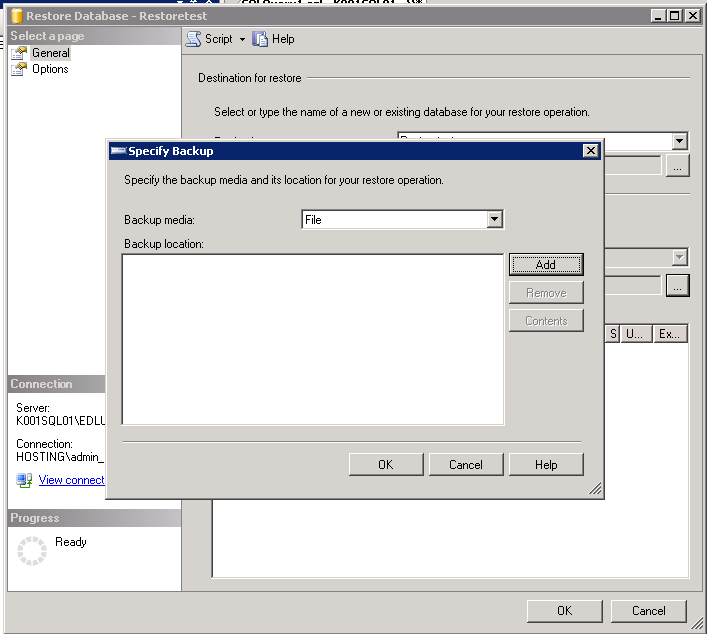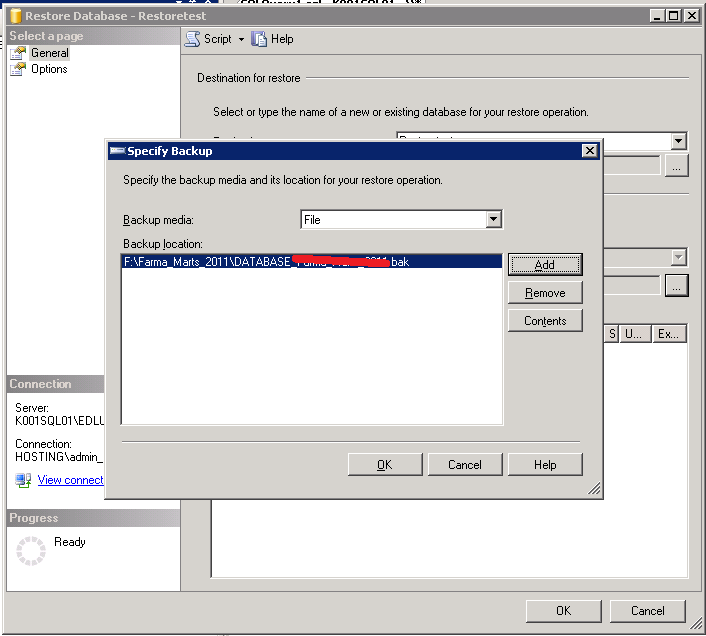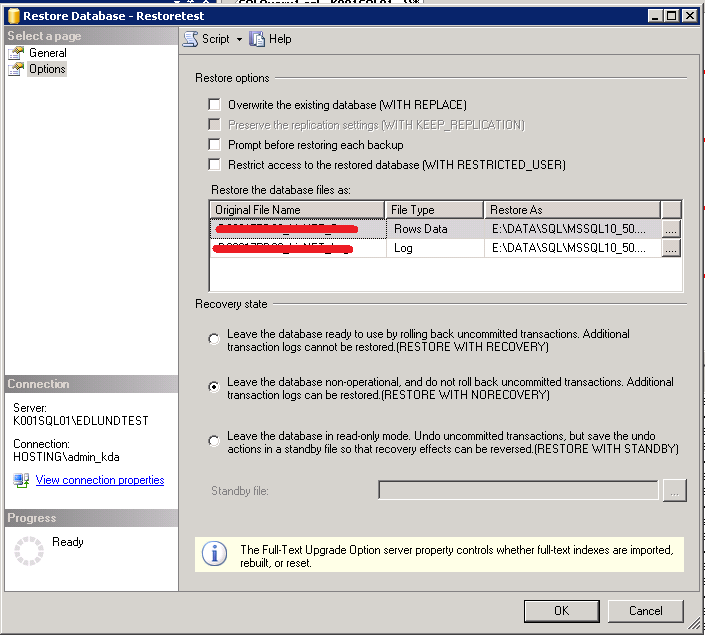Run this command to see if any database on the SQL Server is using enterprise features
IF OBJECT_ID('tempdb.dbo.##enterprise_features') IS NOT NULL
DROP TABLE ##enterprise_features
CREATE TABLE ##enterprise_features
(
dbname SYSNAME,
feature_name VARCHAR(100),
feature_id INT
)
EXEC sp_msforeachdb
N' USE [?]
IF (SELECT COUNT(*) FROM sys.dm_db_persisted_sku_features) >0
BEGIN
INSERT INTO ##enterprise_features
SELECT dbname=DB_NAME(),feature_name,feature_id
FROM sys.dm_db_persisted_sku_features
END '
SELECT *
FROM ##enterprise_features