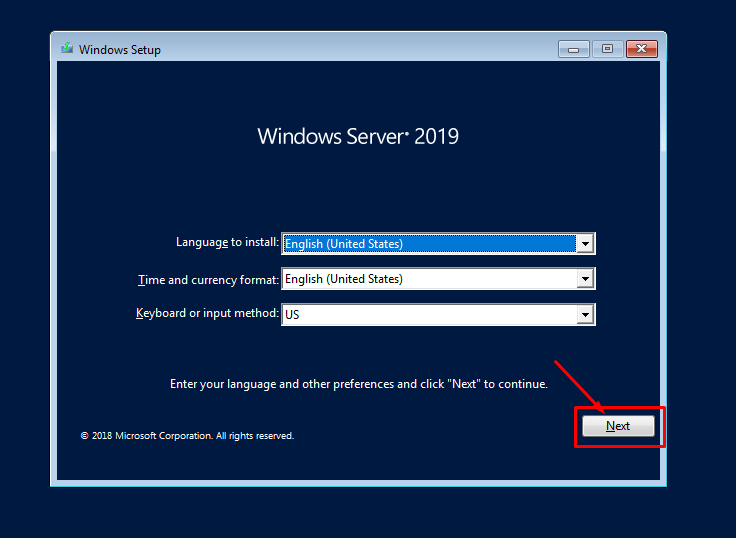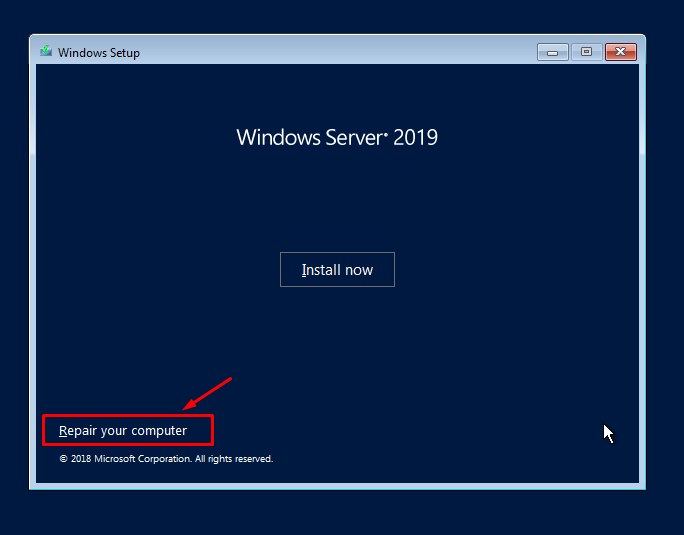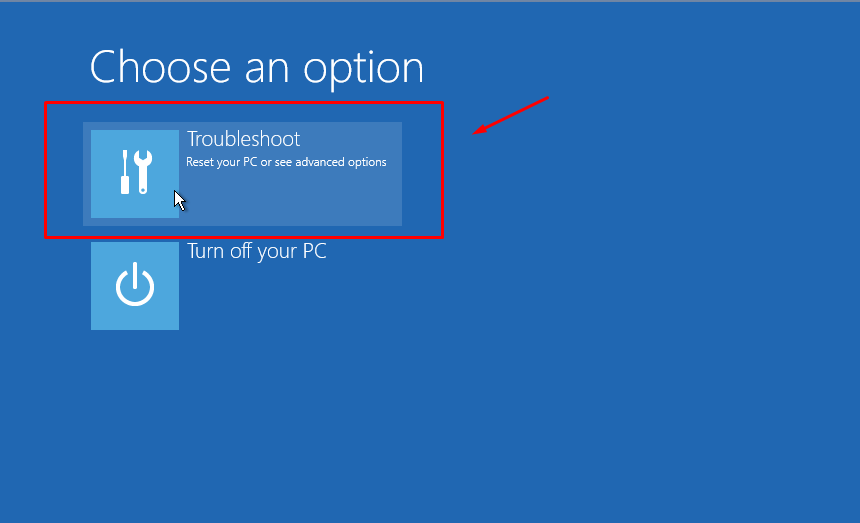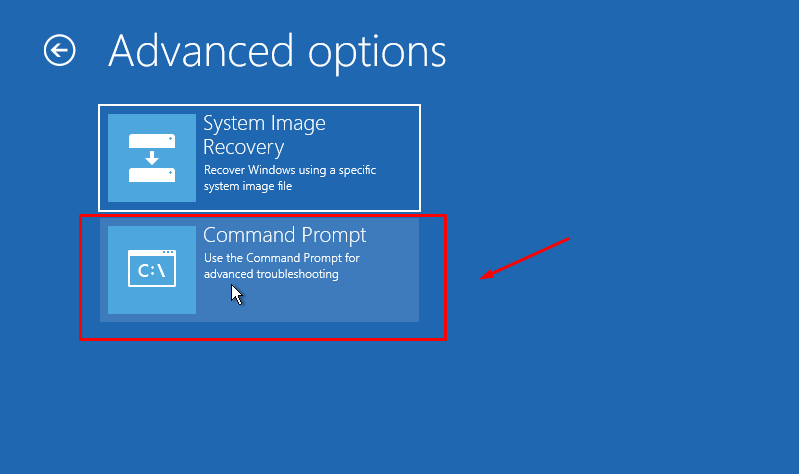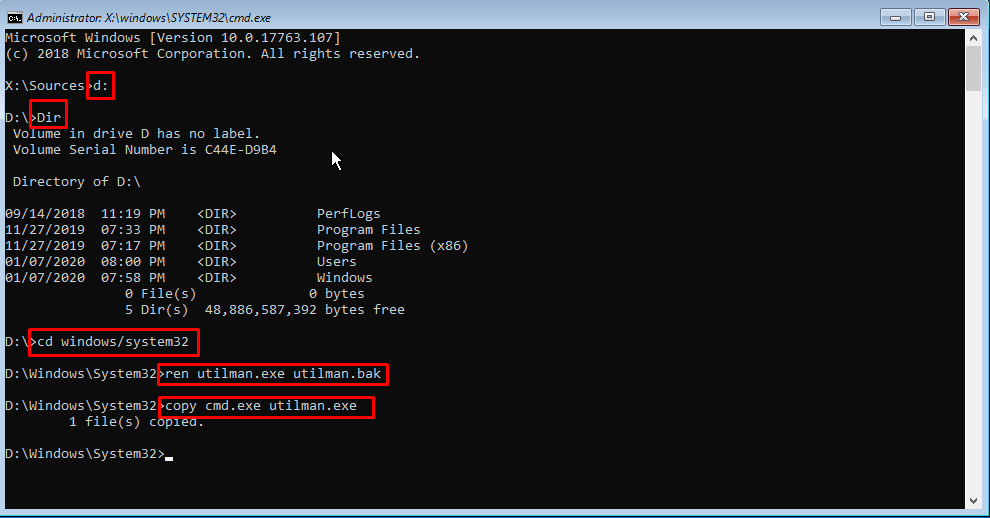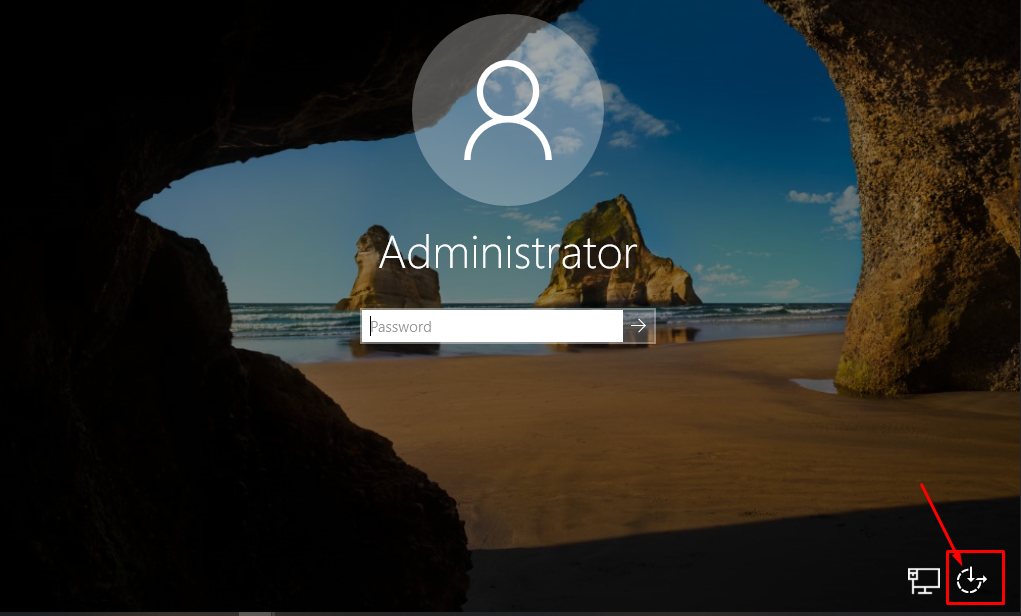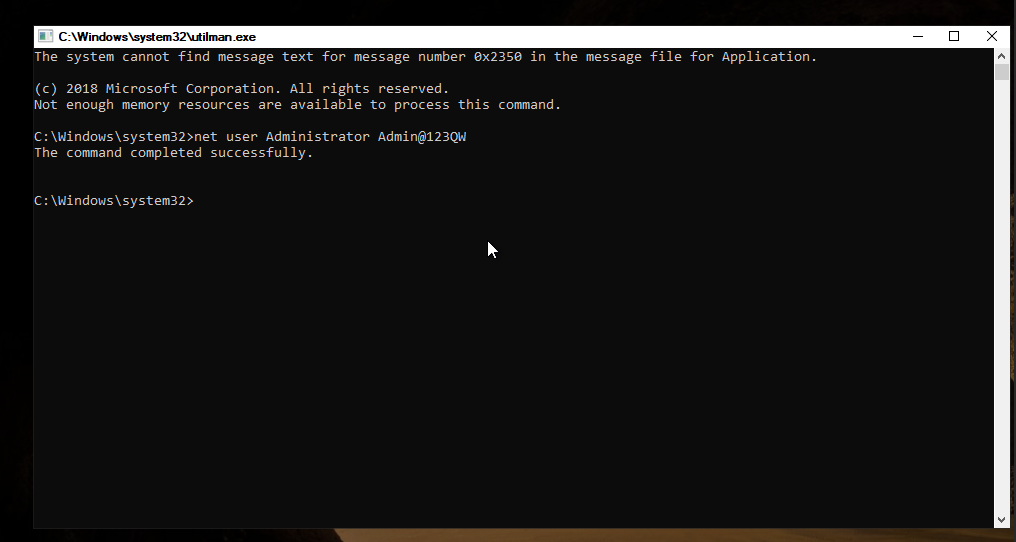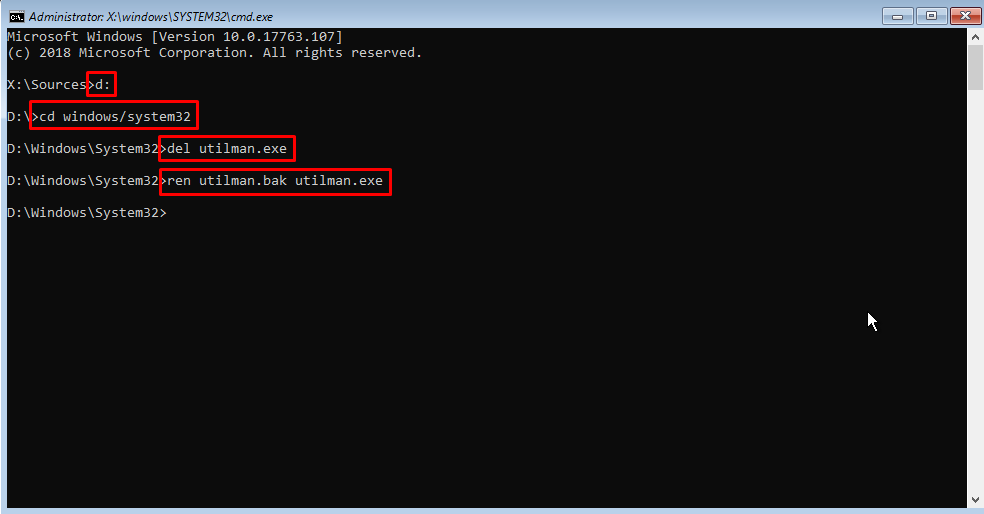If you wan to know the sync status of a always On availability group database replication, this command can be used:
SELECT
ar.replica_server_name,
adc.database_name,
ag.name AS ag_name,
drs.is_local,
drs.is_primary_replica,
drs.synchronization_state_desc,
drs.is_commit_participant,
drs.synchronization_health_desc,
drs.recovery_lsn,
drs.truncation_lsn,
drs.last_sent_lsn,
drs.last_sent_time,
drs.last_received_lsn,
drs.last_received_time,
drs.last_hardened_lsn,
drs.last_hardened_time,
drs.last_redone_lsn,
drs.last_redone_time,
drs.log_send_queue_size,
drs.log_send_rate,
drs.redo_queue_size,
drs.redo_rate,
drs.filestream_send_rate,
drs.end_of_log_lsn,
drs.last_commit_lsn,
drs.last_commit_time
FROM sys.dm_hadr_database_replica_states AS drs
INNER JOIN sys.availability_databases_cluster AS adc
ON drs.group_id = adc.group_id AND
drs.group_database_id = adc.group_database_id
INNER JOIN sys.availability_groups AS ag
ON ag.group_id = drs.group_id
INNER JOIN sys.availability_replicas AS ar
ON drs.group_id = ar.group_id AND
drs.replica_id = ar.replica_id
ORDER BY
ag.name,
ar.replica_server_name,
adc.database_name;