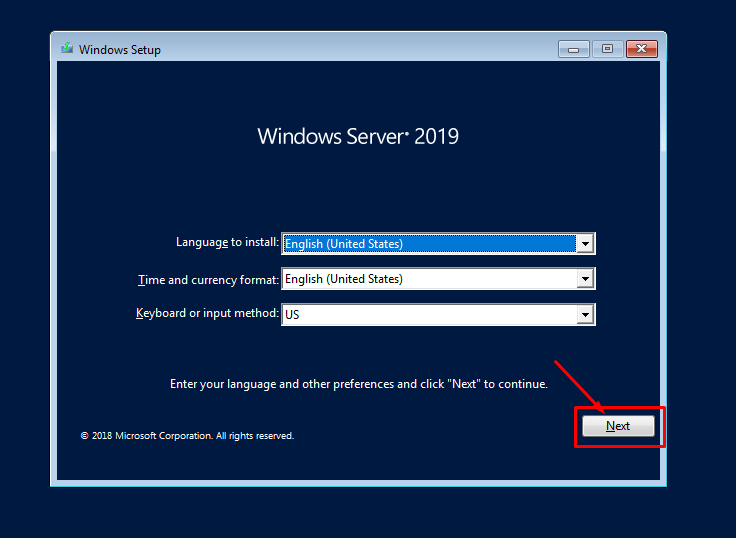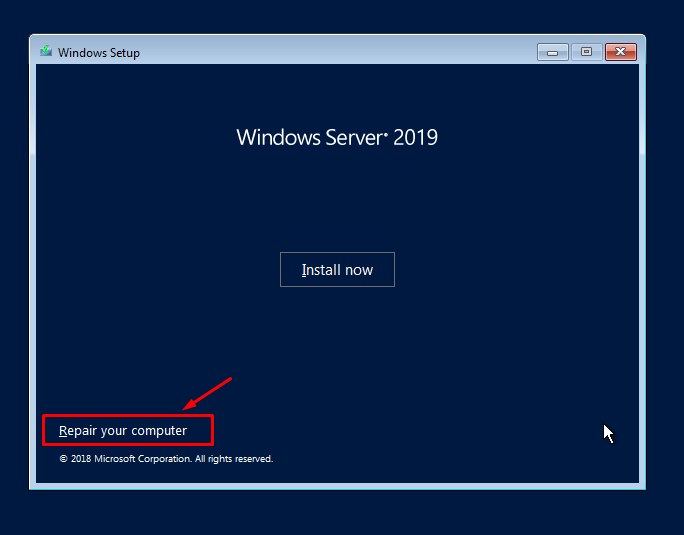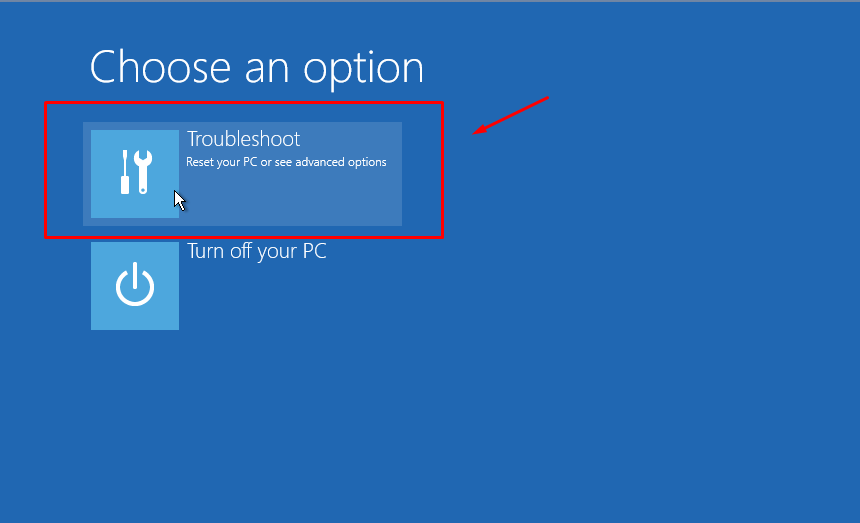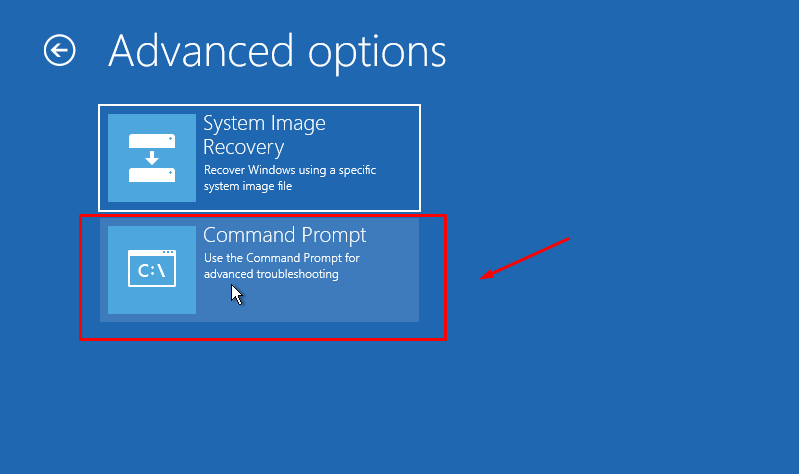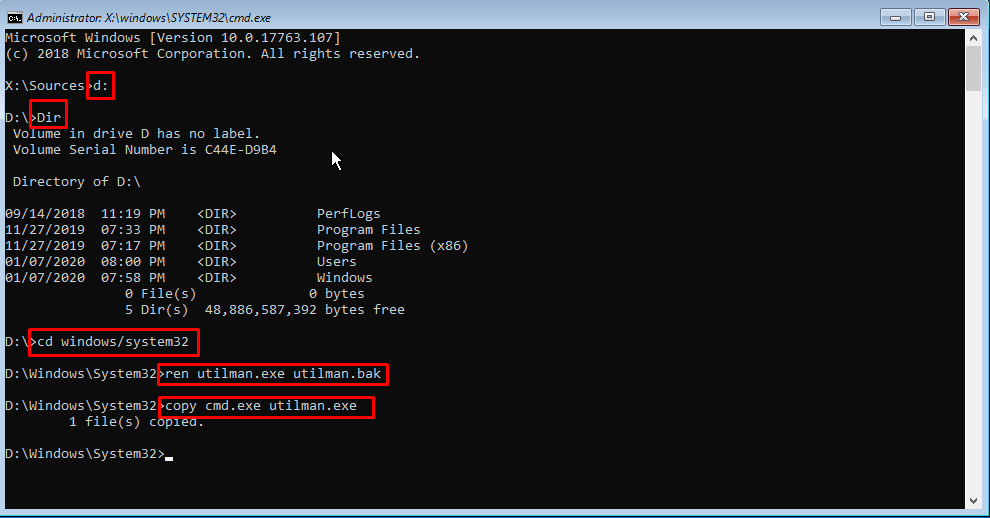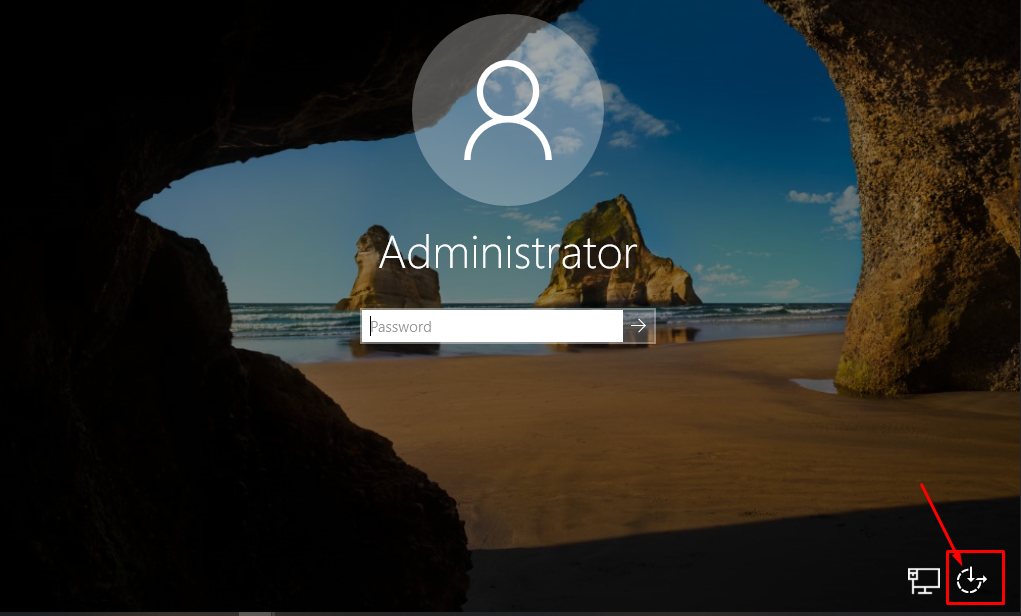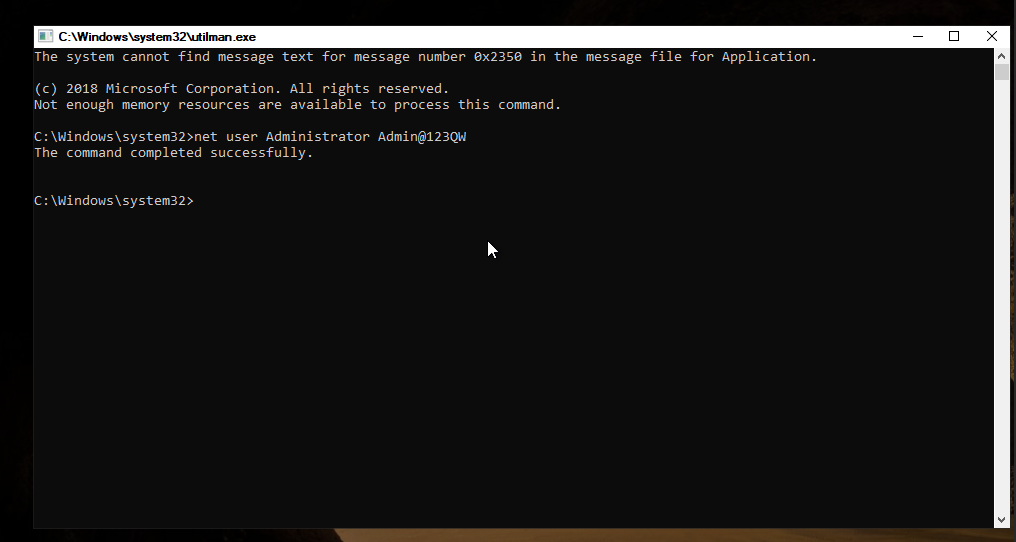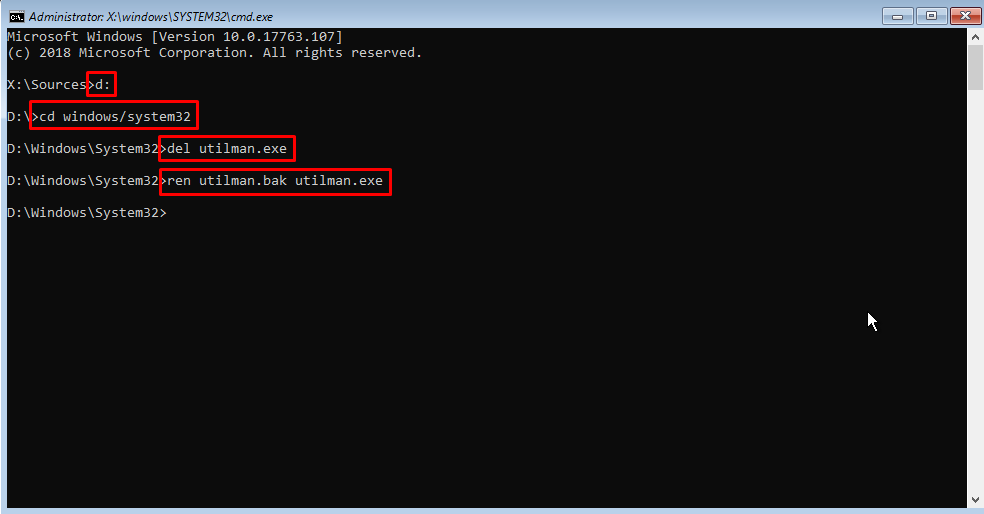You can use this command to see the status of the Raid Controller and Raidset.
storcli /c0 show
Generating detailed summary of the adapter, it may take a while to complete.
Controller = 0
Status = Success
Description = None
Product Name = Intel(R) RAID Controller RS3DC080
Serial Number = SK94678290
SAS Address = 500605b00f7ef7e0
PCI Address = 00:b5:00:00
System Time = 03/18/2022 15:44:57
Mfg. Date = 11/24/19
Controller Time = 03/18/2022 15:44:29
FW Package Build = 24.21.0-0126
BIOS Version = 6.36.00.3_4.19.08.00_0x06180203
FW Version = 4.680.00-8519
Driver Name = lsi-mr3
Driver Version = 7.702.13.00
Current Personality = RAID-Mode
Vendor Id = 0x1000
Device Id = 0x5D
SubVendor Id = 0x8086
SubDevice Id = 0x9360
Host Interface = PCI-E
Device Interface = SATA-3G
Bus Number = 181
Device Number = 0
Function Number = 0
Drive Groups = 1
TOPOLOGY :
========
-----------------------------------------------------------------------------
DG Arr Row EID:Slot DID Type State BT Size PDC PI SED DS3 FSpace TR
-----------------------------------------------------------------------------
0 - - - - RAID5 Optl N 5.451 TB dflt N N dflt N N
0 0 - - - RAID5 Optl N 5.451 TB dflt N N dflt N N
0 0 0 252:4 8 DRIVE Onln N 930.390 GB dflt N N dflt - N
0 0 1 252:5 9 DRIVE Onln N 930.390 GB dflt N N dflt - N
0 0 2 252:6 10 DRIVE Onln N 930.390 GB dflt N N dflt - N
0 0 3 252:7 11 DRIVE Onln N 930.390 GB dflt N N dflt - N
0 0 4 252:0 15 DRIVE Onln N 930.390 GB dflt N N dflt - N
0 0 5 252:1 12 DRIVE Onln N 930.390 GB dflt N N dflt - N
0 0 6 252:2 13 DRIVE Onln N 930.390 GB dflt N N dflt - N
-----------------------------------------------------------------------------
DG=Disk Group Index|Arr=Array Index|Row=Row Index|EID=Enclosure Device ID
DID=Device ID|Type=Drive Type|Onln=Online|Rbld=Rebuild|Dgrd=Degraded
Pdgd=Partially degraded|Offln=Offline|BT=Background Task Active
PDC=PD Cache|PI=Protection Info|SED=Self Encrypting Drive|Frgn=Foreign
DS3=Dimmer Switch 3|dflt=Default|Msng=Missing|FSpace=Free Space Present
TR=Transport Ready
Virtual Drives = 1
VD LIST :
=======
-------------------------------------------------------------
DG/VD TYPE State Access Consist Cache Cac sCC Size Name
-------------------------------------------------------------
0/0 RAID5 Optl RW Yes RWBD - ON 5.451 TB
-------------------------------------------------------------
EID=Enclosure Device ID| VD=Virtual Drive| DG=Drive Group|Rec=Recovery
Cac=CacheCade|OfLn=OffLine|Pdgd=Partially Degraded|Dgrd=Degraded
Optl=Optimal|RO=Read Only|RW=Read Write|HD=Hidden|TRANS=TransportReady|B=Blocked|
Consist=Consistent|R=Read Ahead Always|NR=No Read Ahead|WB=WriteBack|
AWB=Always WriteBack|WT=WriteThrough|C=Cached IO|D=Direct IO|sCC=Scheduled
Check Consistency
Physical Drives = 8
PD LIST :
=======
-------------------------------------------------------------------------------------
EID:Slt DID State DG Size Intf Med SED PI SeSz Model Sp Type
-------------------------------------------------------------------------------------
252:0 15 Onln 0 930.390 GB SATA SSD N N 512B Samsung SSD 870 QVO 1TB U -
252:1 12 Onln 0 930.390 GB SATA SSD N N 512B Samsung SSD 870 QVO 1TB U -
252:2 13 Onln 0 930.390 GB SATA SSD N N 512B Samsung SSD 870 QVO 1TB U -
252:3 14 UGood - 930.390 GB SATA SSD N N 512B Samsung SSD 870 QVO 1TB U -
252:4 8 Onln 0 930.390 GB SATA SSD N N 512B Samsung SSD 860 EVO 1TB U -
252:5 9 Onln 0 930.390 GB SATA SSD N N 512B Samsung SSD 860 EVO 1TB U -
252:6 10 Onln 0 930.390 GB SATA SSD N N 512B Samsung SSD 860 EVO 1TB U -
252:7 11 Onln 0 930.390 GB SATA SSD N N 512B Samsung SSD 860 EVO 1TB U -
-------------------------------------------------------------------------------------
EID=Enclosure Device ID|Slt=Slot No.|DID=Device ID|DG=DriveGroup
DHS=Dedicated Hot Spare|UGood=Unconfigured Good|GHS=Global Hotspare
UBad=Unconfigured Bad|Onln=Online|Offln=Offline|Intf=Interface
Med=Media Type|SED=Self Encryptive Drive|PI=Protection Info
SeSz=Sector Size|Sp=Spun|U=Up|D=Down|T=Transition|F=Foreign
UGUnsp=Unsupported|UGShld=UnConfigured shielded|HSPShld=Hotspare shielded
CFShld=Configured shielded|Cpybck=CopyBack|CBShld=Copyback Shielded
Cachevault_Info :
===============
---------------------------------------------------------
Model State Temp Mode MfgDate Next Learn
---------------------------------------------------------
CVPM02 Optimal 23C - 2020/04/09 2022/03/31 00:41:59
---------------------------------------------------------
Here you can see under PD List, that drive 252:3 14 stand as UGood. Thats the new disk i have put into the server, and have been detected by the raidset.
To include this disk into the array that you see under VD List, you need to do this
storcli /c0/v0 start migrate type=raid5 option=add drives=252:3
This will add the disk to the raidset. This can takes hours and even days, if you have a big raidset.
You can check the status with this command:
storcli /c0/v0 show migrate
Controller = 0
Status = Success
Description = None
VD Operation Status :
===================
------------------------------------------------------------
VD Operation Progress% Status Estimated Time Left
------------------------------------------------------------
0 Reconstruction 2 In progress 9 Hours 52 Minutes
------------------------------------------------------------
DG=Arrays | Slot=Drive Bay No|VD=Virtual Drive/Logical Drive|EID=Enclosure Device ID
Here you can see that it will take 9 hours and 52 minutes to complete the Reconstruction
When it done with the reconstuction, the command from before will output this:
VD Operation Status :
===================
-----------------------------------------------------------
VD Operation Progress% Status Estimated Time Left
-----------------------------------------------------------
0 Migrate - Not in progress -
-----------------------------------------------------------
And then you can check the array with the command from the top of this guide
storcli /c0 show
After this you need to change the partition table, and then expand the volume.