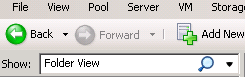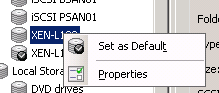Today i have installed the programs PDF Creator on a Terminal servers, Windows 2008 R2. But it will only run under the administrators account.
Some search for errors lead me to that it could be that PDF Creator creates is temp files under <temp>\PDFCreator, but my user have redirected folders, so it was under a network shares. It seams that PDFCreator have some troubles with this, so I change the temp location in the registry database, and its now working for my users.
You need to change:
KEY_CURRENT_USER\Software\PDFCreator\Program\PrinterTemppath
“PrinterTemppath”=”<temp>PDFCreator\”
Changed the value to “C:\PDFCreator\”
Change also:
HKEY_USERS\.DEFAULT\Software\PDFCreator\Program\
“PrinterTemppath”=”<temp>PDFCreator\
Changed the value to “C:\PDFCreator\”
Then create a folder on c:\ with the name of PDFCreator, and set security so that all yours terminal servers users have modify access to this folders.