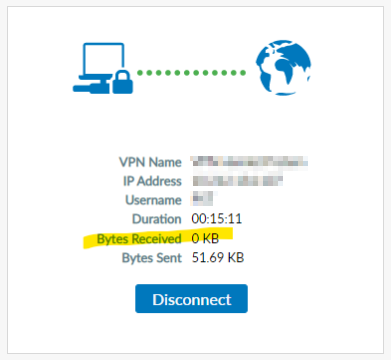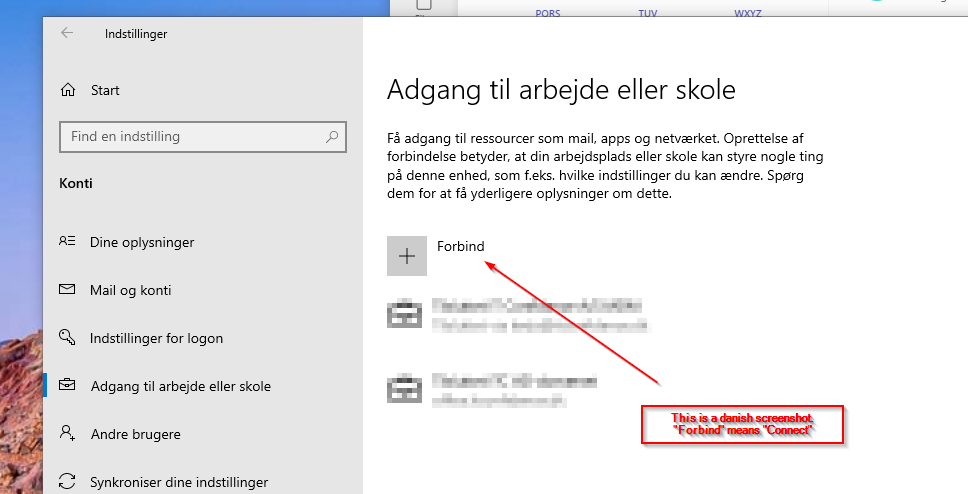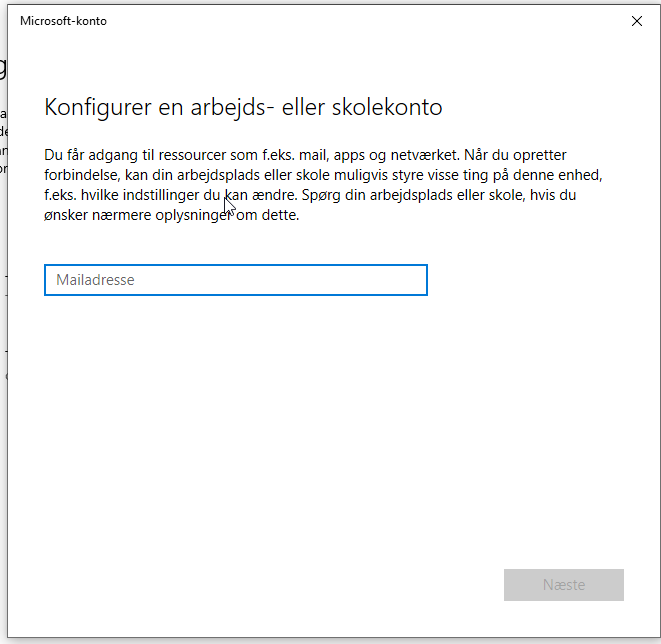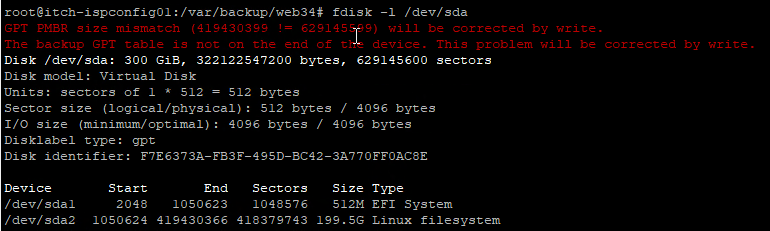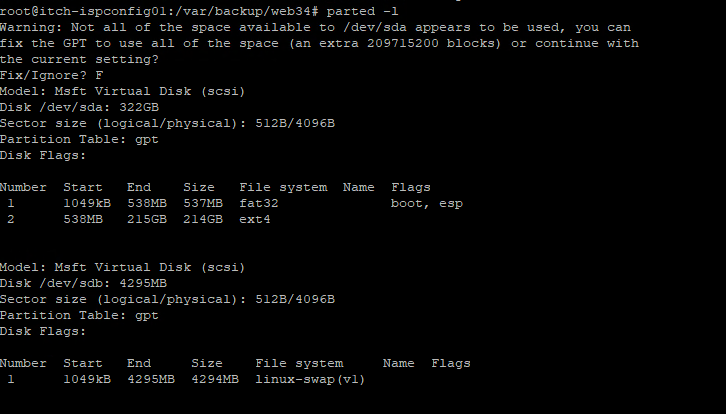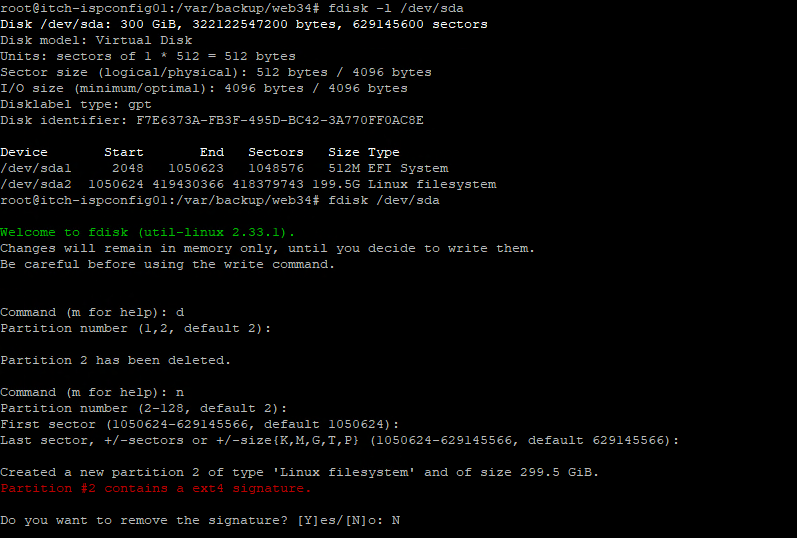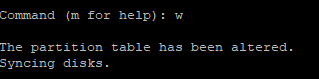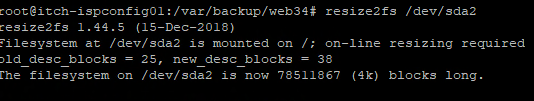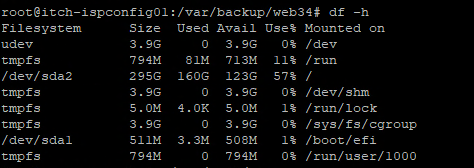Here is a list of SNMP OID list for iLO4, to used in yours monitoring software like Atera.
Fans:
.1.3.6.1.4.1.232.6.2.6.7.1.2.0 (Fan Index)
.1.3.6.1.4.1.232.6.2.6.7.1.3.0 (Fan Locale (1=other, 2=unknown, 3=system, 4=systemBoard, 5=ioBoard, 6=cpu, 7=memory, 8=storage, 9=removable media, 10=power supply, 11=ambent, 12=chassis, 13=bridge card, 14=management board, 15=backplane, 16=network slot, 17=blade slot, 18=virtual)
.1.3.6.1.4.1.232.6.2.6.7.1.4.0 (Fan Present (1=other, 2=absent, 3=present)
.1.3.6.1.4.1.232.6.2.6.7.1.5.0 (Fan Present (1=other, 2=tachOutput, 3=spinDetect)
.1.3.6.1.4.1.232.6.2.6.7.1.6.0 (Fan Speed (1=other, 2=normal, 3=high)
.1.3.6.1.4.1.232.6.2.6.7.1.9.0 (Fan Condition (1=other, 2=ok, 3=degraded, 4=failed)
Temperature:
.1.3.6.1.4.1.232.6.2.6.8.1.2.0 (Temperature Sensor Index)
.1.3.6.1.4.1.232.6.2.6.8.1.3.0 (Temperature Sensor Locale (1=other, 2=unknown, 3=system, 4=systemBoard, 5=ioBoard, 6=cpu, 7=memory, 8=storage, 9=removable media, 10=power supply, 11=ambent, 12=chassis, 13=bridge card)
.1.3.6.1.4.1.232.6.2.6.8.1.7.0 (Threshold Type (1=other, 5=blowout, 9=caution, 15=critical, 16=noreaction)
.1.3.6.1.4.1.232.6.2.6.8.1.4.0 (Temperature Celsius)
.1.3.6.1.4.1.232.6.2.6.8.1.5.0 (TemperatureThreshold)
.1.3.6.1.4.1.232.6.2.6.8.1.6.0 (TemperatureCondition)
CPU:
.1.3.6.1.4.1.232.1.2.2.1.1.1 (CPU Index)
.1.3.6.1.4.1.232.1.2.2.1.1.3 (CPU Name)
.1.3.6.1.4.1.232.1.2.2.1.1.4 (CPU Speed in MHz)
.1.3.6.1.4.1.232.1.2.2.1.1.5 (CPU Step)
.1.3.6.1.4.1.232.1.2.2.1.1.6 (CPU status (1=unknown, 2=ok, 3=degraded, 4=failed, 5=disabled)
.1.3.6.1.4.1.232.1.2.2.1.1.15 (Number of enabled CPU cores)
.1.3.6.1.4.1.232.1.2.2.1.1.25 (Number of available CPU threads)
.1.3.6.1.4.1.232.1.2.2.1.1.26 (CPU power status (1=unknown, 2=Low Powered, 3=Normal Powered, 4=High Powered)
Logical Drives:
.1.3.6.1.4.1.232.3.2.3.1.1.2.0 (Logical Drive Index)
.1.3.6.1.4.1.232.3.2.3.1.1.1.0 (Logical Drive Controller)
.1.3.6.1.4.1.232.3.2.3.1.1.3.0 (Logical Drive Fault Tolerance (1=other, 2=none, 3=RAID 1/RAID 1+0 (Mirroring), 4=RAID 4 (Data Guard), 5=RAID 5 (Distributed Data Guard), 7=RAID 6 (Advanced Data Guarding), 8=RAID 50, 9=RAID 60, 10=RAID 1 ADM (Advanced Data Mirroring), 11=RAID 10 ADM (Advanced Data Mirroring with Striping))
.1.3.6.1.4.1.232.3.2.3.1.1.9.0 (Logical Drive Size in Mb)
.1.3.6.1.4.1.232.3.2.3.1.1.4.0 (Logical Drive Status (1=other, 2=ok, 3=Failed, 4=Unconfigured, 5=Recovering, 6=Ready Rebuild, 7=Rebuilding, 8=Wrong Drive, 9=Bad Connect, 10=Overheating, 11=Shutdown, 12=Expanding, 13=Not Available, 14=Queued For Expansion, 15=Multi-path Access Degraded, 16=Erasing, 17=Predictive Spare Rebuild Ready, 18=Rapid Parity Initialization In Progress, 19=Rapid Parity Initialization Pending, 20=No Access – Encrypted with No Controller Key, 21=Unencrypted to Encrypted Transformation in Progress, 22=New Logical Drive Key Rekey in Progress, 23=No Access – Encrypted with Controller Encryption Not Enabled, 24=Unencrypted To Encrypted Transformation Not Started, 25=New Logical Drive Key Rekey Request Received)
.1.3.6.1.4.1.232.3.2.3.1.1.11.0 (Logical Drive Condition (1=other, 2=ok, 3=degraded, 4=failed)
Drives:
.1.3.6.1.4.1.232.3.2.5.1.1.2.0 (Drive Index)
.1.3.6.1.4.1.232.3.2.5.1.1.5.0 (Drive Bay)
.1.3.6.1.4.1.232.3.2.5.1.1.64.0 (Drive Location)
.1.3.6.1.4.1.232.3.2.5.1.1.3.0 (Drive Vendor)
.1.3.6.1.4.1.232.3.2.5.1.1.51.0 (Drive Serial Number)
.1.3.6.1.4.1.232.3.2.5.1.1.45.0 (Drive Size in Mb)
.1.3.6.1.4.1.232.3.2.5.1.1.65.0 (Drive Link Rate (1=other, 2=1.5Gbps, 3=3.0Gbps, 4=6.0Gbps, 5=12.0Gbps))
.1.3.6.1.4.1.232.3.2.5.1.1.70.0 (Drive Current Temperature)
.1.3.6.1.4.1.232.3.2.5.1.1.71.0 (Drive Temperature Threshold)
.1.3.6.1.4.1.232.3.2.5.1.1.72.0 (Drive Maximum Temperature)
.1.3.6.1.4.1.232.3.2.5.1.1.6.0 (Drive Status (1=Other, 2=Ok, 3=Failed, 4=Predictive Failure, 5=Erasing, 6=Erase Done, 7=Erase Queued, 8=SSD Wear Out, 9=Not Authenticated)
.1.3.6.1.4.1.232.3.2.5.1.1.37.0 (Drive Condition (1=other, 2=ok, 3=degraded, 4=failed)
.1.3.6.1.4.1.232.3.2.5.1.1.9.0 (Drive Reference Time in hours)
iLO NIC:
.1.3.6.1.4.1.232.9.2.5.2.1.1 (iLO location)
.1.3.6.1.4.1.232.9.2.5.1.1.2 (iLO NIC model)
.1.3.6.1.4.1.232.9.2.5.1.1.4 (iLO NIC MAC)
.1.3.6.1.4.1.232.9.2.5.1.1.5 (iLO NIC IPv4)
.1.3.6.1.4.1.232.9.2.5.1.1.9 (iLO NIC speed)
.1.3.6.1.4.1.232.9.2.5.1.1.14 (iLO NIC FQDN)
.1.3.6.1.4.1.232.9.2.5.2.1.2 (Tx bytes)
.1.3.6.1.4.1.232.9.2.5.2.1.3 (Tx packets)
.1.3.6.1.4.1.232.9.2.5.2.1.6 (Tx discard packets)
.1.3.6.1.4.1.232.9.2.5.2.1.7 (Tx error packets)
.1.3.6.1.4.1.232.9.2.5.2.1.9 (Rx bytes)
.1.3.6.1.4.1.232.9.2.5.2.1.10 (Rx packets)
.1.3.6.1.4.1.232.9.2.5.2.1.13 (Rx discard packets)
.1.3.6.1.4.1.232.9.2.5.2.1.14 (Rx error packets)
.1.3.6.1.4.1.232.9.2.5.2.1.15 (Rx unknown packets)
Memory:
.1.3.6.1.4.1.232.6.2.14.13.1.1 (Memory Index)
.1.3.6.1.4.1.232.6.2.14.13.1.13 (Location)
.1.3.6.1.4.1.232.6.2.14.13.1.9 (Manufacturer)
.1.3.6.1.4.1.232.6.2.14.13.1.10 (Part Number)
.1.3.6.1.4.1.232.6.2.14.13.1.6 (Size in Kbytes)
.1.3.6.1.4.1.232.6.2.14.13.1.8 (Memory Technology)
.1.3.6.1.4.1.232.6.2.14.13.1.7 (Memory Type)
.1.3.6.1.4.1.232.6.2.14.13.1.19 (Memory status (1=other, 2=notPresent, 3=present, 4=good, 5=add, 6=upgrade, 7=missing, 8=doesNotMatch, 9=notSupported, 10=badConfig, 11=degraded, 12=spare, 13=partial)
.1.3.6.1.4.1.232.6.2.14.13.1.20 (Memory condition (1=other, 2=ok, 3=degraded, 4=degradedModuleIndexUnknown)